Hi there, New user with the Canon EOS 7d...Whenever I download my pics, i get 2 of every pic. Any suggestions? Help.
Forum Thread: I get 2x photos when i download
- Hot
- Active
-
 Forum Thread:
Can I Remove the Red Squares When Viewing Photos on My Camera?
5
Replies
Forum Thread:
Can I Remove the Red Squares When Viewing Photos on My Camera?
5
Replies
1 yr ago -
 Forum Thread:
Help with rotating a video.
1
Replies
Forum Thread:
Help with rotating a video.
1
Replies
4 yrs ago -
 Forum Thread:
Two blue lines on LCD
6
Replies
Forum Thread:
Two blue lines on LCD
6
Replies
5 yrs ago -
 Forum Thread:
how to turn on LCD screen?
10
Replies
Forum Thread:
how to turn on LCD screen?
10
Replies
6 yrs ago -
 Forum Thread:
Where Is the Metering Mode on My Canon 7D
0
Replies
Forum Thread:
Where Is the Metering Mode on My Canon 7D
0
Replies
8 yrs ago -
 Forum Thread:
How Do I Make the AF-on Button the Only Focus Button?
0
Replies
Forum Thread:
How Do I Make the AF-on Button the Only Focus Button?
0
Replies
9 yrs ago -
 Forum Thread:
Transferring Photos Directly to an External Hard-Drive?
1
Replies
Forum Thread:
Transferring Photos Directly to an External Hard-Drive?
1
Replies
9 yrs ago -
 Forum Thread:
Missing Options in Focus Selection Screen
1
Replies
Forum Thread:
Missing Options in Focus Selection Screen
1
Replies
10 yrs ago -
 Forum Thread:
7D Internal Flash Sync Problem
0
Replies
Forum Thread:
7D Internal Flash Sync Problem
0
Replies
10 yrs ago -
 Forum Thread:
Drop/dead pixel on live view but not on footage?
0
Replies
Forum Thread:
Drop/dead pixel on live view but not on footage?
0
Replies
10 yrs ago -
 Forum Thread:
Shooting at Night in a Supper Club
0
Replies
Forum Thread:
Shooting at Night in a Supper Club
0
Replies
10 yrs ago -
 Forum Thread:
7d Blurred Images Problem
1
Replies
Forum Thread:
7d Blurred Images Problem
1
Replies
10 yrs ago -
 Forum Thread:
7D off camera flash sync.
1
Replies
Forum Thread:
7D off camera flash sync.
1
Replies
10 yrs ago -
 Filmmakers:
Post your best 7D shorts
8
Replies
Filmmakers:
Post your best 7D shorts
8
Replies
10 yrs ago -
 Forum Thread:
Sharpness Issues with the 7D
1
Replies
Forum Thread:
Sharpness Issues with the 7D
1
Replies
10 yrs ago -
 Forum Thread:
2 Times Converter
0
Replies
Forum Thread:
2 Times Converter
0
Replies
10 yrs ago -
 Forum Thread:
How to Display in Both Camera Screen and Marshall Monitor
0
Replies
Forum Thread:
How to Display in Both Camera Screen and Marshall Monitor
0
Replies
11 yrs ago -
 Forum Thread:
Action Sports - What Is Best Setting on the 7D (and a 70-200 f2.8 Lens) for Maximum Focus Depth?
0
Replies
Forum Thread:
Action Sports - What Is Best Setting on the 7D (and a 70-200 f2.8 Lens) for Maximum Focus Depth?
0
Replies
11 yrs ago -
 Forum Thread:
7D Shooting Photos in 4:3 Aspect Ratio ...
1
Replies
Forum Thread:
7D Shooting Photos in 4:3 Aspect Ratio ...
1
Replies
11 yrs ago -
 Forum Thread:
Changing Aperture on Nikon Lens with a Canon Body
0
Replies
Forum Thread:
Changing Aperture on Nikon Lens with a Canon Body
0
Replies
11 yrs ago
-
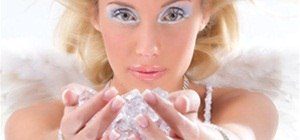 News:
A Crystal Angel
News:
A Crystal Angel
-
 News:
Picture Perfect
News:
Picture Perfect
-
News: Paradise City Documentary Trailer
-
 News:
Hybiscus Blossom
News:
Hybiscus Blossom
-
 News:
Harrison Malcolm Dundee
News:
Harrison Malcolm Dundee
-
 News:
My Turn
News:
My Turn
-
News: T E G U C I G A L P A
-
 News:
X-Men - Shot with Technicolor Cinestyle
News:
X-Men - Shot with Technicolor Cinestyle
-
 News:
Shooting an X-Men Spoof with the New Canon DSLR Technicolor CineStyle
News:
Shooting an X-Men Spoof with the New Canon DSLR Technicolor CineStyle
-
 News:
Got $25k for this lens?
News:
Got $25k for this lens?
-
 News:
Replace the LCD cover on a Canon 5D
News:
Replace the LCD cover on a Canon 5D
-
 News:
Ultimate Frisbee Rap Music Video
News:
Ultimate Frisbee Rap Music Video
-
News: Canon 7D Steadycam
-
 News:
Cinematographer vs. Producer
News:
Cinematographer vs. Producer
-
 News:
HDR Video using Two 5D's
News:
HDR Video using Two 5D's
-
 News:
*NEW AND IMPROVED* Helmet Cam
News:
*NEW AND IMPROVED* Helmet Cam
-
 How to:
One Shot Movie
How to:
One Shot Movie
-
 News:
Canon 7D vs. Barbie DD
News:
Canon 7D vs. Barbie DD
-
 News:
Bionic Man - Blood on the Roof
News:
Bionic Man - Blood on the Roof
-
 How To:
Make a Helmet Cam (DSLR)
How To:
Make a Helmet Cam (DSLR)















2 Responses
Ensure that you haven't inadvertently set auto-bracketing to anything other than '0'. Or it could be that you have the shoot mode set to 'hi-speed' and are therefore taking more than the one shot i.e. bursting!
Hi Tonya
Have you selected to have a RAW and JPEG photo taken at the same time? If you just want pictures to look at on the computer then maybe by selecting only jpeg you will only show one photo on your computer. To change the settings go to menu that displays quality and select jpeg only or RAW only to display only one photo.
Share Your Thoughts